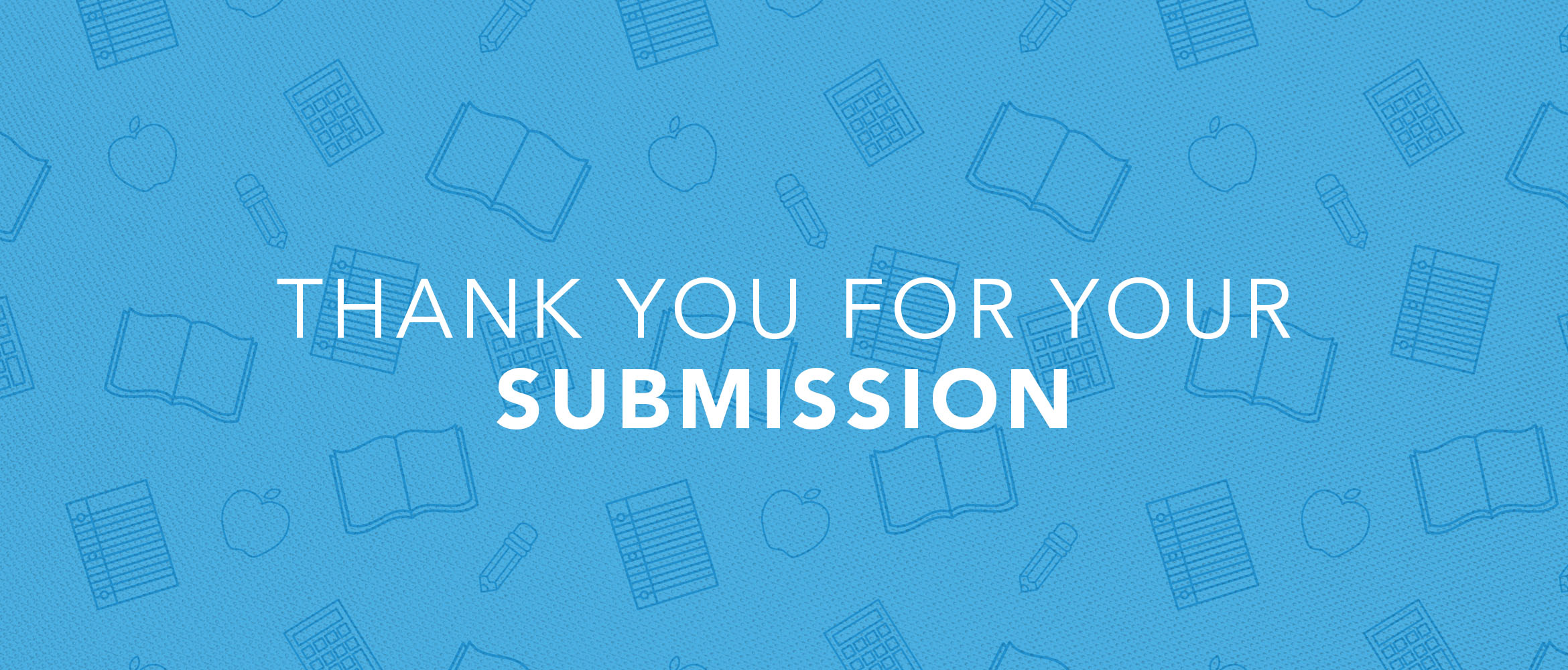
Locked Out of Your Panasonic Toughbook’s BIOS Settings?
Our expertise in BIOS security solutions for Toughbook not only ensures that you regain your device’s access swiftly but also maintains its crucial protection standards. Dive deeper into our unparalleled service offerings, and discover why we are the go-to choice for Toughbook users globally.
Regain Control Over Your Panasonic Toughbook Today!
Your trust in our BIOS password recovery process is paramount to us. With an emphasis on BIOS security solutions for Toughbook, here’s what you can anticipate:
Turnaround Time: Prompt service with results delivered in 24-48 hours, depending on intricacy.
Payment: Transparency at its best – You pay only after a successful recovery.
For a comprehensive understanding of our BIOS security solutions for Toughbook, navigate to our Services Page or scan our FAQs for further insights.
Essence: More than just a password, it’s a fortified barrier against unauthorized BIOS adjustments.
A Note of Gratitude from Nick
“We’re not just a business; we’re a family. Serving and aiding clients like you fuels our passion in BIOS security solutions for Toughbook.”
Upholding Integrity and Trust
In cases where our provided password is employed to unlock supplementary units, we humbly ask for a $20 royalty. It’s a gesture built on trust and mutual respect.
Client Diaries
“Absolutely stellar! Nick demystified the BIOS security solutions for Toughbook process for me.” – inmantech2
“Clear, concise, and professional. A returning client here!” – davebill
For more heartwarming feedback, journey through More Reviews.
Stay Connected for Continuous BIOS Insights!
- Payment: Only upon successful recovery.
For more details on our offerings, check out our Services Page or explore FAQs for any clarifications.
BIOS 101
Get familiar with the BIOS password:
- What is it? A shield against unauthorized BIOS setting access.
- Evolution: From easy resets in earlier models to encrypted security in modern devices.
For a deeper dive, visit our BIOS Guide.
Next Steps
- Access our Google Drive Link.
- Save the “Extract BIOS ROM” from your Toughbook.
- Paste the ROM file in our shared “Copy BIOS ROM” folder.
- Notify our expert, Nick, either through email at ns@ingbtc.com or by texting 781-363-1595.
Appreciation from Nick
“Our small family business cherishes your trust. Every client, like you, means the world to us.”
Our Commitment to Fairness
Should you unlock additional units with our password, we request a modest $20 royalty. This operates on trust – a value we deeply respect.
Hear from Our Clients
“Swift and reliable service. Nick, you’re a lifesaver!” – inmantech2
“Top-notch communication and results. Will be back for sure!” – davebill
Stay connected with us for more updates and offers.